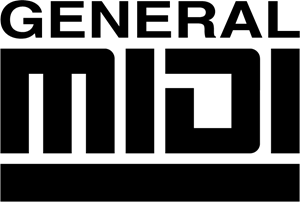
I've always had a fondness for MIDI as I'm juuuuust old enough to have barely experienced the period where websites had autoplay music and mp3 files were too large as to be impractical for sharing, and I managed to stumble on vgmusic.com -- which, to my unceasing delight, still exists as of 2024 and looks exactly the same as it did when I was 8 -- and their large selection of MIDI files, which made me feel like a kid in a candy store. I can listen to ANY Pokemon song I want!? Sure, they sound a little different than they do on the gameboy, but that's fine, I can't tell because I'm a little baby! Actually, it's interesting how some of them have multiple versions that all sound a little different, I wonder why? It's fun to compare them... Why do some of them say XG, what does that mean?
Later, in my teens, I started making games in RPG Maker 2003, which uses MIDI for custom music, so I would go around searching for MIDIs of my favorite songs to use in my games, and eventually I got more obsessed with hoarding MIDI files than actually making the game. It was kind of a game in itself to scour old Japanese Geocities sites to see what I could find. I also made the same observation I did when I was a little kid about the subtle differences in arrangement depending on who sequenced the file, and it got me thinking about how subtle differences in instrumentation can really change the vibe of a song. I ended up doing research on MIDI as a format and found out about different types of modules like the SC-55 and MT-32. What started out as nostalgic appreciation for the cheesy Microsoft GS synth turned into legitimate awe at how the humble MIDI could sound so powerful on the right hardware! There were also some songs I really wanted to use in my games but couldn't find an existing MIDI of, and out of desperation, I downloaded FL Studio and tried copying them myself by ear... and that led to me learning how to use DAWs and eventually composing my own music.
All in all, this culminates in a pretty deep attachment to MIDI.
These are the MIDI files I made in the period where I was experimenting with sequencing. They're literally almost a decade old and sound pretty scuffed but I thought it'd be fun to share them somewhere for posterity... My attention drifted to other things once I started learning how to use trackers, but I should really try doing stuff with MIDI again, especially now that I have an actual sound module to play them on/record from!

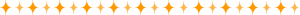
Crusader of Centy - World Map
Aero Blasters - Stage 3 (Scramble)
Psycho Dream - Stage 6
Donkey Kong Country Cartoon - Bluster the Benevolent (karaoke)
Dragon Ball Z Super Butouden - Frieza
Dragon Ball Z Super Butouden - Perfect Cell
caine dansand pe manele LOL
Wonder Dog - Ruff Mix
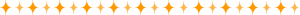
HOW TO MAKE MIDIS SOUND FUCKING AWESOME
STEP 1: DOWNLOAD FOOBAR2000
STEP 2: DOWNLOAD THE MIDI PLAYER COMPONENT
STEP 3: DOWNLOAD A .SF2 GM SOUNDFONT OF YOUR CHOICE (there's a lot of options for this, here is a custom one that was provided to me by a friend and is what i use for general purposes but shop around and see which one you like!)
STEP 4: OPEN FOOBAR AND GO TO PREFERENCES > MIDI PLAYER AND SWITCH "OUTPUT" TO BASSMIDI, THEN GO TO "PATHS" IN THE PREFERENCES SIDEBAR AND TELL IT WHERE TO FIND YOUR COOL SOUNDFONT (UR SETTINGS SHOULD LOOK LIKE DIS)
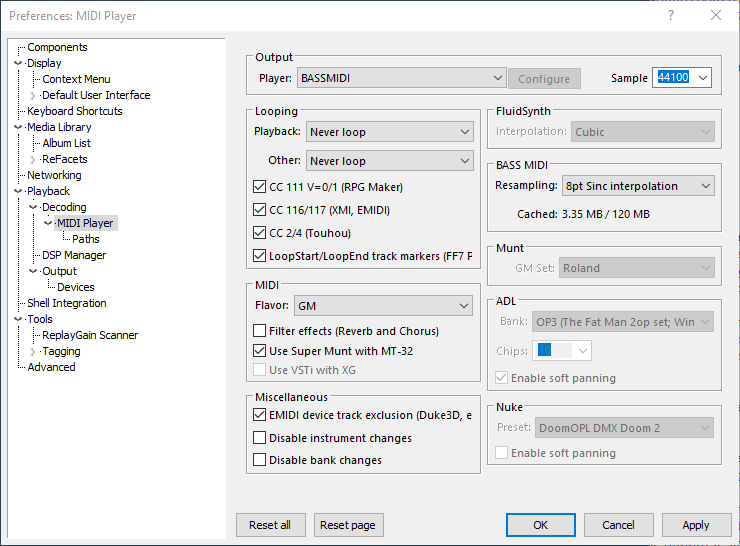
OPTIONAL: DOWNLOAD SOME SICK MIDIS LIKE THIS PACK OF 5000 VGM AND J-FUSION SONGS COLLECTED FROM VARIOUS JAPANESE SITES OR ALSO U CAN GO TO VGMUSIC OR SOMETHING. OR SITES THAT HAVE MUSIC THAT ISNT VG. WHATEVER DA WORLD IS UR OYSTER
STEP 5: HIT PLAY ON A MIDI OF CHOICE AND WEEP AT THE BEAUTY OF THE WORLD. APOLOGIZE FOR EVERYTHING BAD YOU'VE EVER SAID ABOUT MIDI MUSIC
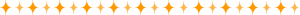
how to make MIDIs LOOK fucking awesom.............
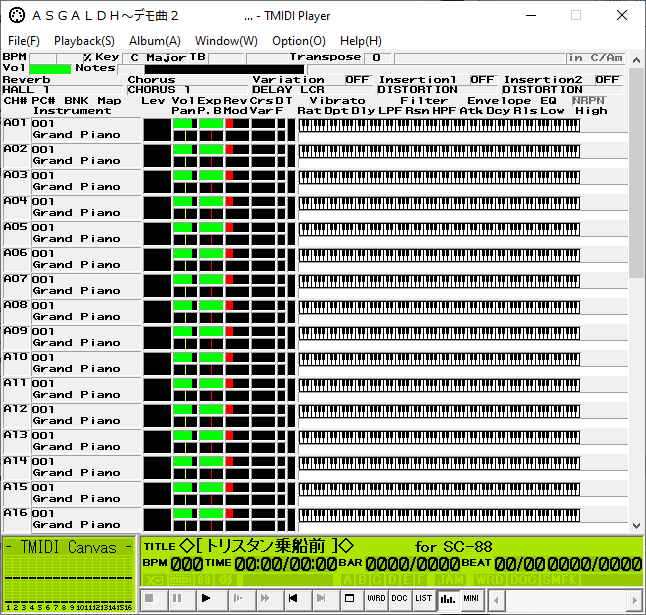
(if you google tmidi player something called Tom's MIDI Player comes up which is not the same thing lol)
to get soundfonts working with it download OmniMIDI, a fork of the BASSMIDI driver that acts as a virtual midi synth basically and lets you select it as a device in most programs (this program is useful for things like playing old games that use MIDI as well, as newer version of windows generally don't have good support for MIDI)
load up your preferred soundfont in OmniMIDI, then go to TMIDI's settings and select OmniMIDI as the playback device.
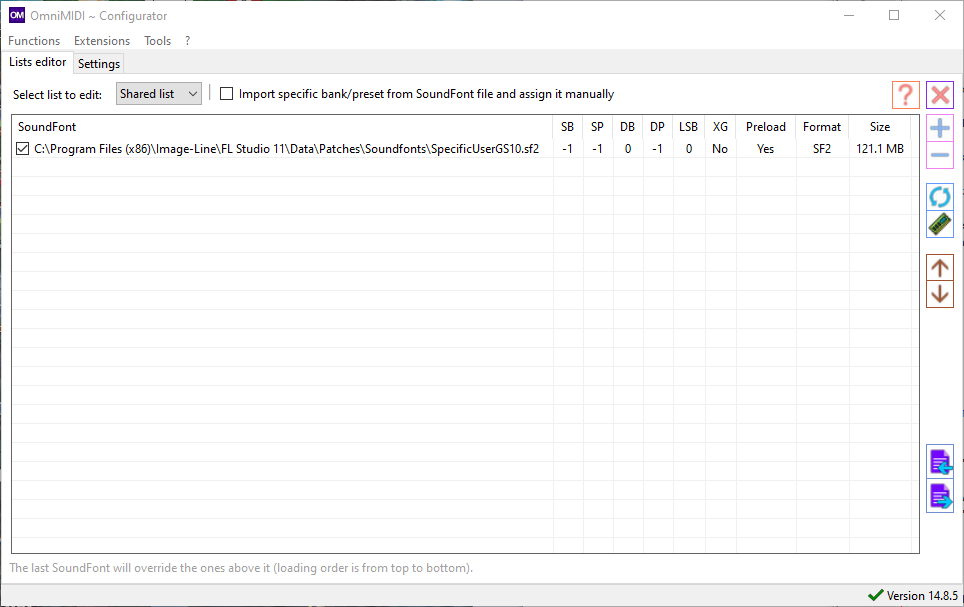
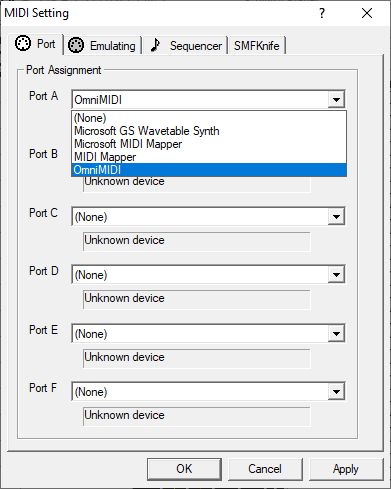
although soundfonts are the simplest way to make MIDIs sound a little prettier than the default, you can also use vst softsynths but the setup is really complicated... i followed this guide to do it on my last setup but it's only in japanese and has a ton of steps but it will tell you everything you need to do if you're determined enough. when i feel like setting this up again on my current comp maybe i'll make an english step by step walkthrough :p
for now.... THE END!
 BACK
BACK