I didn't think much about my options as far as hard drives went when I was purchasing the computer, as the majority of software is playable on floppy disk, although with varying degrees of practicality as some bigger games will have you rooting through the entire alphabet to locate Disk L...

Oh, your favorite PS1 RPG comes on four disks? Cute.
Overall, though, I didn't really need a hard drive for anything I was looking to do, and in fact it didn't really become the standard to have one in a PC98 until Windows came along. But I did know that down the road I would want to invest in a device that emulates a hard drive for convenience and the handful of games that want you to have one, but mostly because having a hobby PC is as much about actually playing things on it as it is tinkering with your "baby" and chasing the elusive Perfect Setup. So a couple years into owning mine, I started looking at my options.
I mentioned when talking about buying my PC98 that investing in the older 9801 hardware over a 9821 was going to set me up for little snafus in ways I didn't anticipate when it came to acquiring peripherals. Well, I was mostly talking about this. See, PC-9801s are stuck with old-school SCSI drives, whereas PC-9821s starting with the A series of machines are compatible with IDE drives. What does the process of setting up a virtual hard drive look like on one of those? Well, I may be wrong, but it seems like basically you buy a CF to IDE adapter cart from Walmart for ten bucks, flash a disk image to the card, and then you're done.
What does it look like if you have a machine that only supports SASI or SCSI drives? Haha... ha... haaaa...
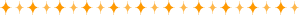
First thing's first, I would need an interface (C-bus) board to allow an SCSI drive -- real or emulated -- to communicate with the PC. There's tons of different ones, they're everywhere, and they're not expensive - usually in the 1000~3000 yen ballpark. I just searched "SCSI I/Fボード" and saw this one from a company called Midori Electronics for 1500. It had been recapped, which was rare for this sort of thing, and was described as in working condition so I just bought that one.
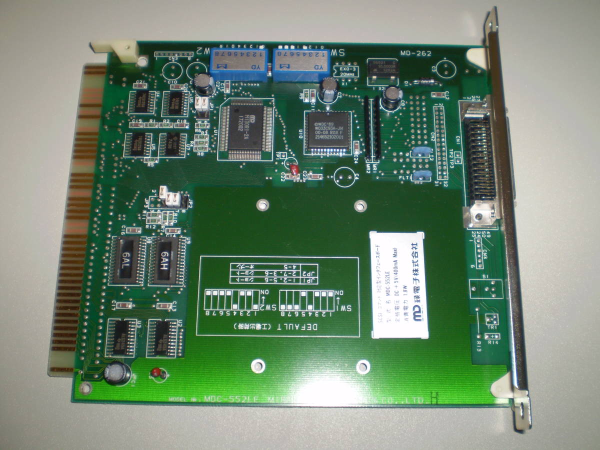
Now, I actually wish I'd done a bit more research, as these boards have a lot of things that can affect compatibility, namely what protocol they use to transmit data - the Bus Master (バスマスタ) protocol employed by cards geared towards Windows machines causes issues with a lot of virtual hard drive setups, like the Henkan Bancho I'm currently using. Some of them also have a BIOS screen at bootup showing connected devices, which you might find useful when troubleshooting. I was flying by the seat of my pants, though, and all I knew was I needed something to plug the drive into, not putting much thought into it beyond that. I got lucky and picked one that was a good fit for my model, but for future reference, it's best to stick to boards that are "55 compatible", meaning they're interchangeable with NEC's official PC-9801-55 SCSI board for 9800 machines. This list on Third Research Institute (my personal go-to site for in-depth hardware info, but only available in Japanese) has a list of nearly every SCSI interface board on the market and lists whether they're 55 compatible or not.
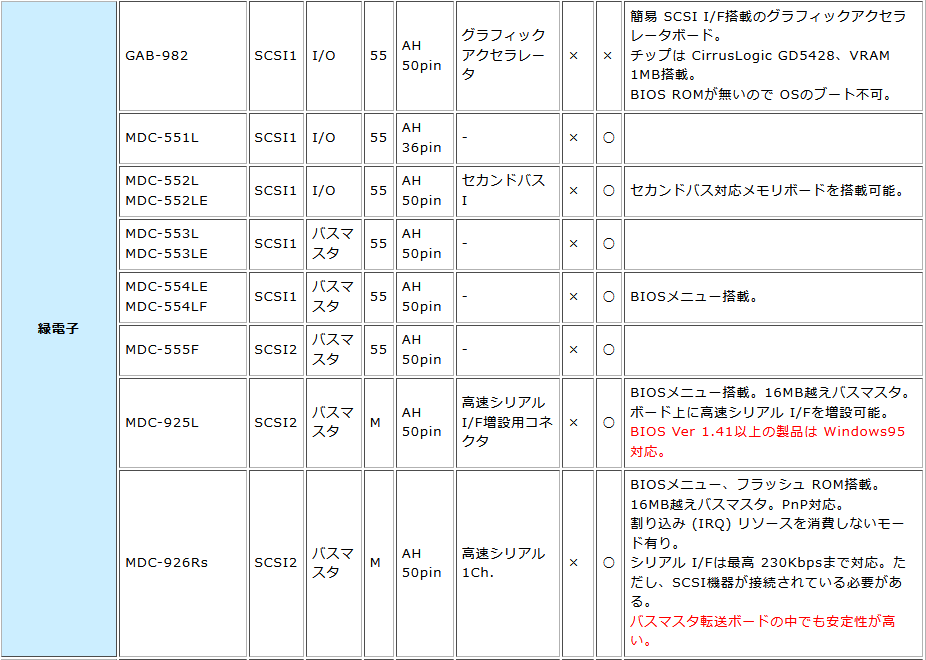
I've heard that if you're using an interface board made by NEC such as the aforementioned PC-9801-55, it will lock you out of any hard drive that isn't NEC-branded, but all this does is check whether the first three letters of the vendor ID are NEC, so you can just spoof it by setting the vendor ID to, say, "NECCO" or "NECKLACE" in the configuration of whatever SCSI emulator you're using. This shouldn't be an issue with boards by third-party manufacturers, though.

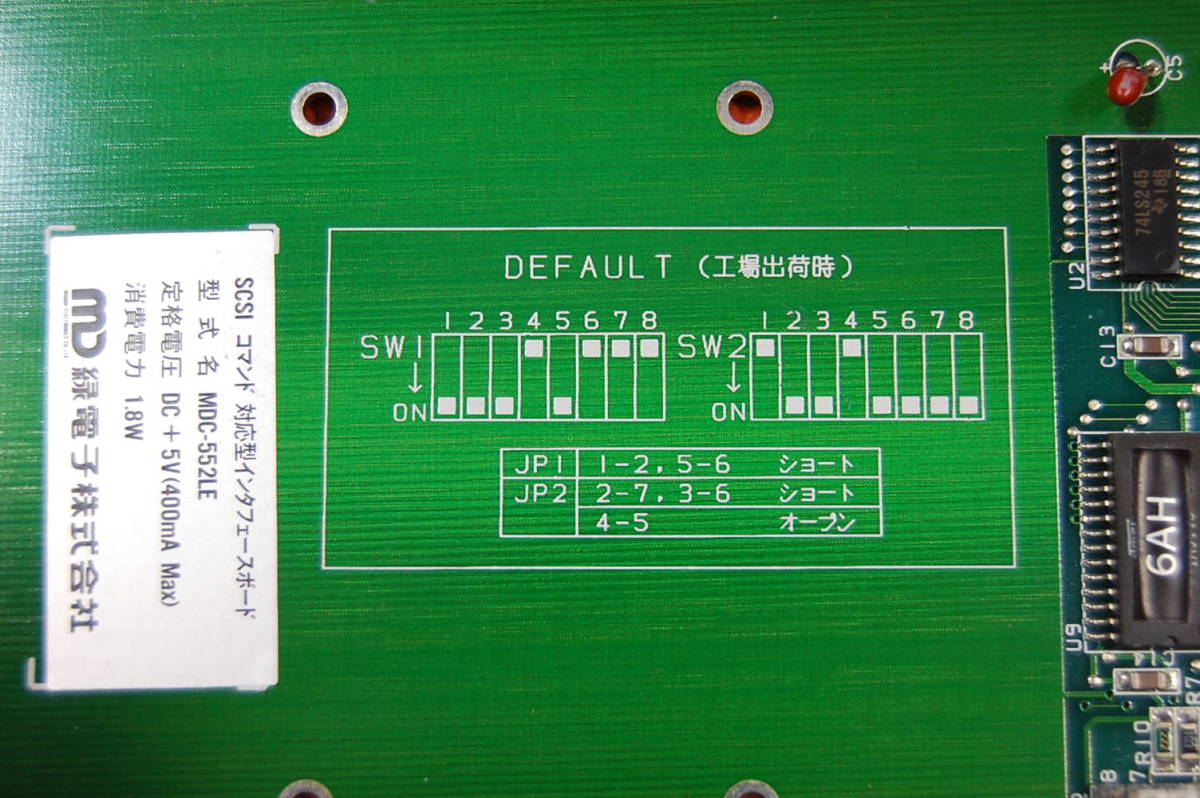
SCSI boards tend to come with physical dipswitches that control various settings like enabling/disabling BIOS on startup, the device ID, etc. It's unlikely that you'll ever need to mess with these, but it's worth it to cross-check it with the factory settings for your device using this list (Japanese-only, but you should be able to get the idea using auto-translate) and make sure everything's copacetic. For example, this card came with the BIOS disabled by default and I had to manually flip a switch to re-enable it as it was useful for troubleshooting when I wasn't sure if my drive emulator was being detected or not.
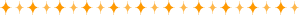
Now let's talk cables...
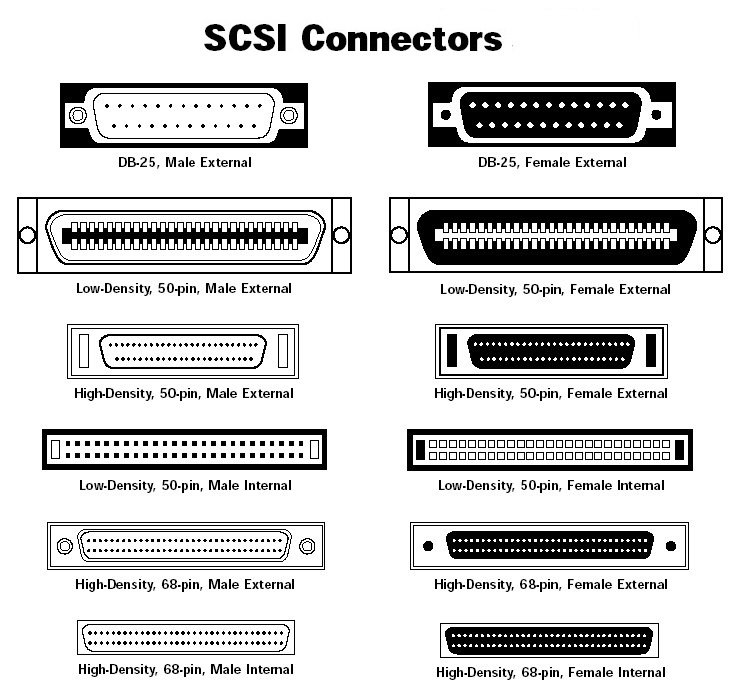
Wow, those sure look... numerous and hard to tell apart! Now I have a game for you: match the port to the correct connector type on the image!
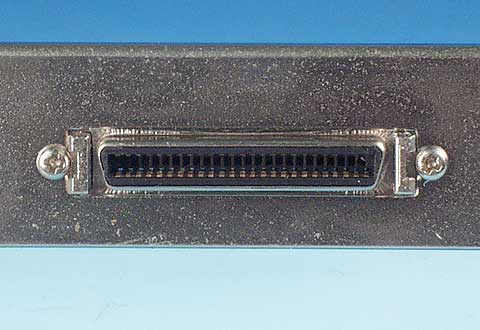
What did you pick? Well, unless you answered "none of the above", you're wrong. That's right!!! I tricked you!!!!! It's not on the image, nor is it anywhere to be found in basically the entire Western PC world.
It took a lot of searching and an embarrassing amount of wrong cables ordered to find this out, but it seems to be a variant of the high-density 50-pin (HPDB50) connector that was used only in Asian countries. It's the same size and shape, and the same number of pins, but the contact pins are held by a plastic bar in the center like on SCSI-1 Centronics connectors.
It's not part of the official SCSI standard and doesn't seem to have been used by anything other than the PC-9800 from what I can find, but virtually every sort of external drive for the PC-98 uses it. It seems to go by two names in Japan, the Amphenol half-pitch connector (アンフェノールハーフピッチ) or alternatively the half-pitch... bellows type??? (ハーフピッチベローズタイプ -- not sure if that's how to correctly interpret those kana). For reference, the standard type of HPDB50 is referred to as the half-pitch pin-type (ハーフピッチピンタイプ). Here's the two side-by-side, with the Amphenol-type on the left and the pin-type on the right.


It does seem like there are some cables of this type sparsely floating around western marketplaces if you search for HPCN50, but importing is an option too. Acquiring a double-ended one is easy enough, but unless you're using the external-type Henkan Bancho, your SCSI emulator probably uses a more standard connector like a pin-type HPDB50 or 50-pin IDC connector, so you may have to find a converter dongle and/or do some daisy chaining if you're unable to find the right one.
I'm curious to know what other devices used this kind of connector, so if you have more information on this, please shoot me a message!
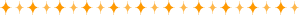
Now for the most important piece of the puzzle, the drive emulator, which will read data off of an SD or CF card and imitate a physical SCSI hard disk drive to transmit that data to the PC. There are quite a lot of options for this...
RaSCSI/PiSCSI: A Raspberry Pi-based SCSI drive emulator. Seems to be many people's go-to for J-PC stuff as the compatibility is good.
変換番長 (Henkan Bancho): This is what I'm currently using, specifically a Henkan Bancho PRO from 2021-ish. This is a hobby project specifically intended for J-PCs such as the PC98, MSX, FM Towns, X68000, etc, which is reassuring and makes setup and troubleshooting a lot easier. Its biggest drawback which I'll get more into later is that the file system is formatted in a way to where it slows to a crawl if there's too many files on it, but apparently the recently released Henkan Bancho v4 actually circumvents that with exFAT support! I only have experience with the PRO, however. The other major drawback is the price -- 23,000 yen for the internal type, 28,000 for external. Eeeeek! If you want one, act while the yen's low...
BlueSCSI: This one seems to be geared towards Macintosh computers primarily, but oddly enough, seems to have excellent compatibility with most J-PCs. The v1 is trickier to set up as it requires flashing images onto the SD card, but the v2 can just use an image file straight-up like the RaSCSI and Henkan Bancho can.
SCSI2SD/ZuluSCSI: Not recommended. It's tricky to set up as you have to flash images onto the sd card, and I also just... could not get it to work reliably even with a ton of fiddling -- it would just crash almost instantaneously upon loading even once I figured out the right settings to get it to boot from the drive. Other people who have gotten it working also say it's pretty glacially slow... It's apparently a reliable device for other computers, but not a good fit for the 9801.
While I like the Henkan Bancho for its hassle-free setup and cabling (more about this below), it's not a cost-effective option. The new BlueSCSI v2 utilizes the Raspberry Pi Pico microcontroller which is available for just $4, and it looks like you can get pre-assembled kits for as low as $50. Still not as cheap as an IDE solution, but not bank-breaking, and you could save even more if you're handy with a solder iron and willing to build it yourself from a kit. I don't have firsthand experience, but it seems to have been successfully tested on the 9801 with 55-compatible SCSI interface boards, although it takes some tweaking of settings to get it running like manually specifying the sector length/heads and disabling SCSI2. It's not plug-and-play like the Bancho, but as long as you click that link and follow those tips it should be fine. To me, this seems like the most attractive option in terms of bang for your buck and is probably what I would have bought if I were shopping for one today armed with the knowledge I have now.
At the time, though, I was a little overwhelmed by all the options available to me and just settled on an SCSI2SD V6 for around $70. I won't go into the details of the setup as it was a long time ago so my memory is fuzzy, plus I'm honestly kind of sad about it, but this ended up being a total failure... After all the trial and error getting the right cables and dongles to actually hook it up, I just couldn't get it in a bootable state even after days and days of troubleshooting, trying different SD cards, different methods of flashing the image, different device settings, making sure the image was up to date, and even ordering a different C-bus board that I'd seen someone using with SCSI2SD just to rule that out as the problem. In the end, I could get the PC98 to recognize that something was connected, but it would hang indefinitely when trying to access files on the disk or format it in DOS.
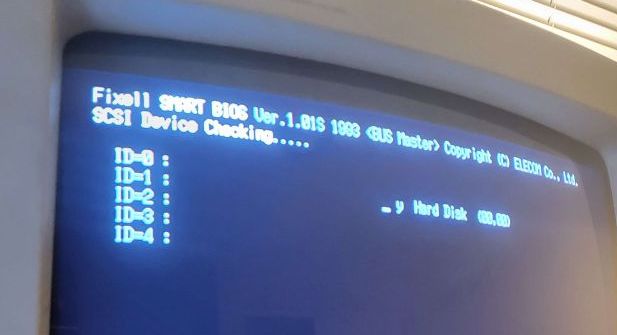
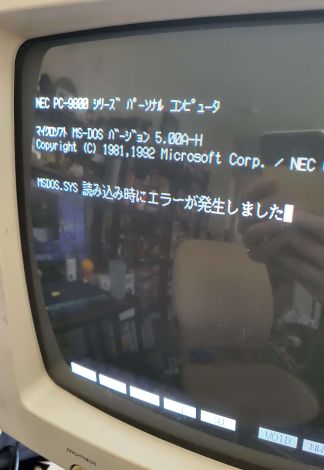
I still can't help but feel like there's something I did wrong. One thing I'm not sure whether I tried was disabling SCSI2 mode, as I didn't know at the time that it could cause issues with certain boards -- although I did try it with an Elecom board that was SCSI2 and used Bus Master protocol, and it should have worked with that regardless. I need to locate the appropriate cables in order to test it, but for my own sanity, at some point I'd like to try a few more things before I declare this particular SCSI2SD to simply be straight-up incompatible with my particular machine.
At the time, though, I was at the end of my rope, and I gave up on it. It was a bummer after spending so much on it, but I could always sell the SCSI2SD or use it in another device. Then, later on when the yen became absurdly cheap, I decided to splurge on something I knew would work because it was specifically designed for Japanese computers: The Henkan Bancho Pro.
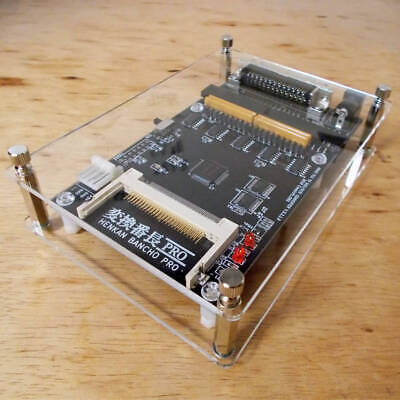
Was it worth the extremely high price tag? Debateable -- again, if it were me now, I think BlueSCSI would be the route I'd go in terms of cost performance -- but after failing with the SCSI2SD I was paranoid about spending money on another fiddly device just to run into more compatibility issues, which scared me off the other options. That said, this ended up being my reward for all the heartbreak I went through as setup was incredibly painless. It comes with its own manual, which is available on the manufacturer's website in English. All you have to do is take an .hdi image file (or more than one, as it can emulate multiple drives at once), add [SCSIx] (x being the device number you want to use) to the filename so that the Henkan Bancho can recognize it, and you're golden.
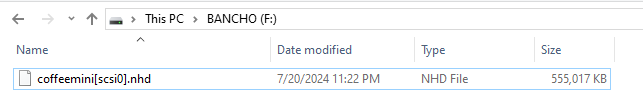
I have to squeeze in a mention of YAHDI at some point. YAHDI (Yet Another Hard Drive Image) is a disk image that comes preformatted with lots of useful utilities wrapped up in a custom launcher with a nice GUI. It's nice to have for all the goodies that it comes with, and I've seen a lot of IRL setups running it at vintage computer events and such. I was going to be using this as my hard drive image so I could have everything I need at arm's reach as soon as I boot up the machine.
Once I dropped the image onto the CF card and loaded it into the Henkan Bancho, I turned on the machine and waited with bated breath for the startup sequence to finish. To my unending relief, it recognized the device and was able to boot into YAHDI as if it were a physical hard drive. After sinking so much time, money, and energy into this, my trials were over, or so it seemed...

I wish I could say I was out of the woods then, but I had one more problem... it was SLOW! Like, unplayably so. Programs took ages to load, and once they did, they would pause for minutes at a time to "think" whenever a new sprite would show up on screen. What gives? I knew it wasn't an issue of specs -- my DA's 386 had no problem running Touhou and Rusty off of floppy disks. It had to be an issue with the drive. Stupidly, it didn't occur to me to search "henkan bancho slow" or something and I immediately assumed the problem was with my interface board. Looking at the specs for it on Third Research Institute, I saw that the Midori board I was using was a fairly old one that didn't use SCSI2. Could that be it? Since interface boards are cheap, I figured it was worth a try and bought an Elecom one that was listed as 55-compatible and used SCSI2. After an arduous wait, it finally came in, and... same thing. Well, that's great. Now I have three of these C-bus boards when the first one worked just fine!
Only then did it occur to me that it might be Henkan Bancho-related, so I did some googling and was led to the troubleshooting section of the Henkan Bancho website, which noted that due to the way the data is structured, it becomes slower the fuller the drive is... oh...
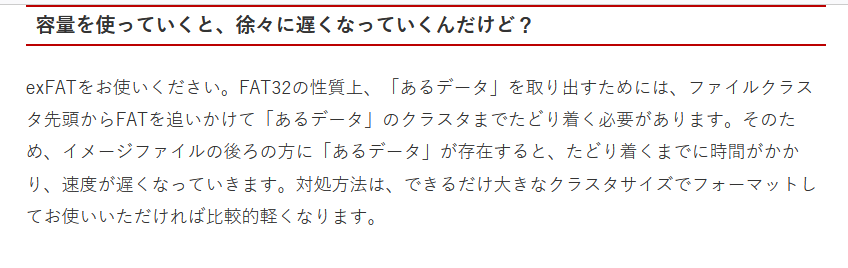
Well, I was using an almost-full YAHDI image that I'd loaded tons and tons of games and music files onto, so that would explain it. For scientific purposes, I decided to just load an .hdi image of a single game. Once I did that, it ran perfectly smooth!
Problem solved -- it just meant I had to be a little more conservative with my hard drive image and move things on and off the CF card as needed. Versions before the PRO don't have this issue, and later iterations of the Henkan Bancho seem to have fixed it by adding support for the exFAT filesystem, so this is strictly a PRO issue... It's a little irritating knowing I wouldn't have to deal with it if I'd bought mine a couple years later, but it's not THAT inconvenient to just keep one or two games and some utilities on the drive until I feel like playing something else, so oh well. ^^;
 BACK
BACK 98 HOME
98 HOME