This is just a diary of sorts documenting my own journey in acquiring my machine -- other people are going to have differing needs and levels of knowledge, and there's more comprehensive buyers guides for those people. For example, I'm not familiar with 9821s or the Note series at all, and a majority of American collectors are probably going to be seeking those models over the older 9801s. I just thought it'd be nice to share my story!
I used to think PC98's were rare and expensive collector's pieces, as my only frame of reference for pricing was on Ebay, where they were sometimes listed for triple or even quadruple digits (and this was BEFORE the platform became flooded by dropshippers who repost YJA and Mercari listings at inflated prices). I later learned that these machines were apparently EVERYWHERE. The PC98 was not a bespoke gaming machine like the x68000, but a general-use rig that was primarily used for everyday tasks. Basically, if the x68000 was the Ferrari of J-PCs, the PC-98 series of machines is a Honda Civic. Since troves of these things were purchased by businesses and then liquidated once they became obsolete, you can pick them up cheaply even now. You're probably going to have to pay a lot more than the item's base value due to the cost of shipping a heavy item internationally, but you'll still save money.
Let's see what Yahoo Japan Auctions has to say about all this!
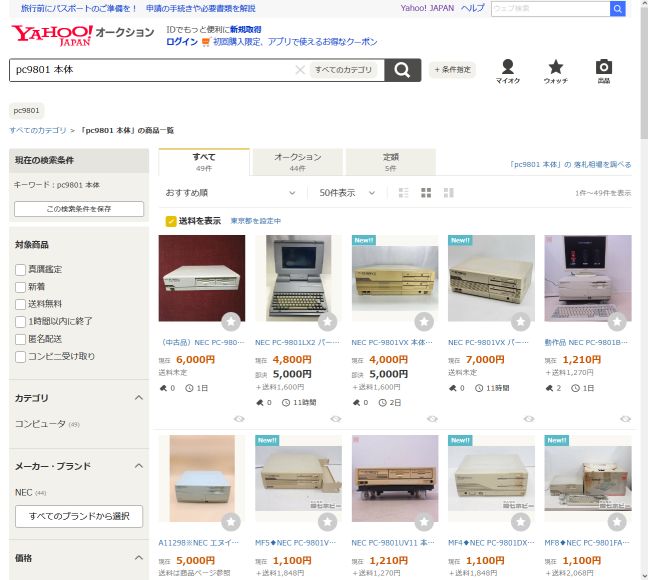
When "junk" is not "junk"
On Japanese auction sites, the term "junk" (ジャンク) is used to describe items being sold as-is for parts/repair. Now, in practice, you would think that means the item is broken, but Japanese people tend to be very liberal in their application of this term and in practice it can mean a variety of things. If an item is either untested or not tested beyond the ability to power on, it will usually be labeled "junk". Items with cosmetic defects such as dust or yellowing get smacked with the junk label as well. It's a broad enough catch-all term that you'll often find something that's tested and in perfect condition, but labeled as junk just because it's old! It helps to read the description -- most items are untested, but I find that items that have been tested and confirmed not to work tend to be labeled accordingly.
Here's some terms to look out for when buying "junk" items:
動作確認済み: Item has been tested and confirmed to be in working condition. (Or at least to power on -- sometimes an item with this label has only been tested to boot up and may end up having problems in other areas, so it's not a 100% guarantee!)
動作不可: Item has been tested and confirmed non-operational.
動作不良: Item has been tested and works to some extent, but malfunctions.
動作未確認: Item has not been tested.
未点検・未清掃: Item has not received cleaning or been inspected in detail.
訳あり: Item is discounted due to damage or other factors. (Lit. "there is a reason [for the price]")
キズあり: Aesthetic damage such as scratches, creases, yellowing, etc.
ノークレーム・ノーリターン: Final sale/as-is/no returns.
Now, the question is whether you want to roll the dice on something that's going to be expensive to ship, leading to a nasty surprise if you turn out to get a dud. This is really up to you. I find that if something doesn't have visible damage and is confirmed to power on it's pretty darn likely to work, but for large items, I would recommend spending a little extra to acquire something that's been tested thoroughly. Of course, if you're purchasing something with the intention of restoring it, then go ham!
I will say that the computer itself is probably the cheapest and most replaceable part of the setup, shipping prices notwithstanding. I found that expansion boards, a hard drive emulator, a compatible monitor, and peripherals add up to be a far bigger money sink. If something fails, it's relatively cheap to acquire a model with comparable specs or even the motherboard by itself if I'm lucky. Yay?
Proxy Services
YJA does not ship internationally and does not accept payments with foreign credit cards. This means you'll need to use a proxy bidding service. I highly recommend against using Buyee as I and others have had many bad experiences with them in regards to their exorbitant fees, awful customer service, and inefficient packing that could lead to damaged items and inflated shipping costs. I use Zenmarket, but Neokyo and White Rabbit Japan are some others that come recommended, so compare the services and see what's right for you before making a purchase. When it comes to bidding on actual auctions, most proxies offer a sniper bid service that places your desired bid 5 minutes or so before the auction closes. Since I'm unlikely to be awake when Japanese auctions end due to timezones, I usually just place a sniper bid for the highest amount I would be willing to pay.
I would brace yourself for shipping costs approaching $100 using the cheapest method, but it could end up being far less than that factoring in exchange rates. Mine came out to 7100 yen, but most proxies will have you pay the cost of domestic shipping (from the seller to their warehouse) when arranging int'l shipping, so I also paid an additional 1200 yen on top of that. With the current exchange rate, that's only around 50 dollars, but back then it was a much heftier chunk of change...
If you're a cheapskate, you're probably going to be shipping it using freight, so prepare for a long, long wait -- two months is typical, and it'll be untracked for much of the journey.
Picking a model
The model you pick is going to depend on what you're using it for. The PC9821 is recommended for most, but I wanted to run a lot of older software that might have compatibility issues on a newer machine, and software that required two floppy drives, so I wanted to find a middle ground. They also tend to come cheaper than some of the more desirable 9821 models.
https://necretro.org/PC-9800_series
This page has a list of computers in the 9800 series along with their specs. The easiest way to narrow things down would be to look at the system requirements of some games you want to play. Most require a 286 processor or faster, so anything older than a VM wouldn't work. My biggest consideration was onboard sound, as FM synthesis was one of the major points of fascination for me, so anything that lacked it was also out. With that in mind, I worked backwards by browsing listings and cross-checking with this list when I found one that looked appealing to see if it met these criteria.
I ended up stumbling on a PC-9801DA with the following description:
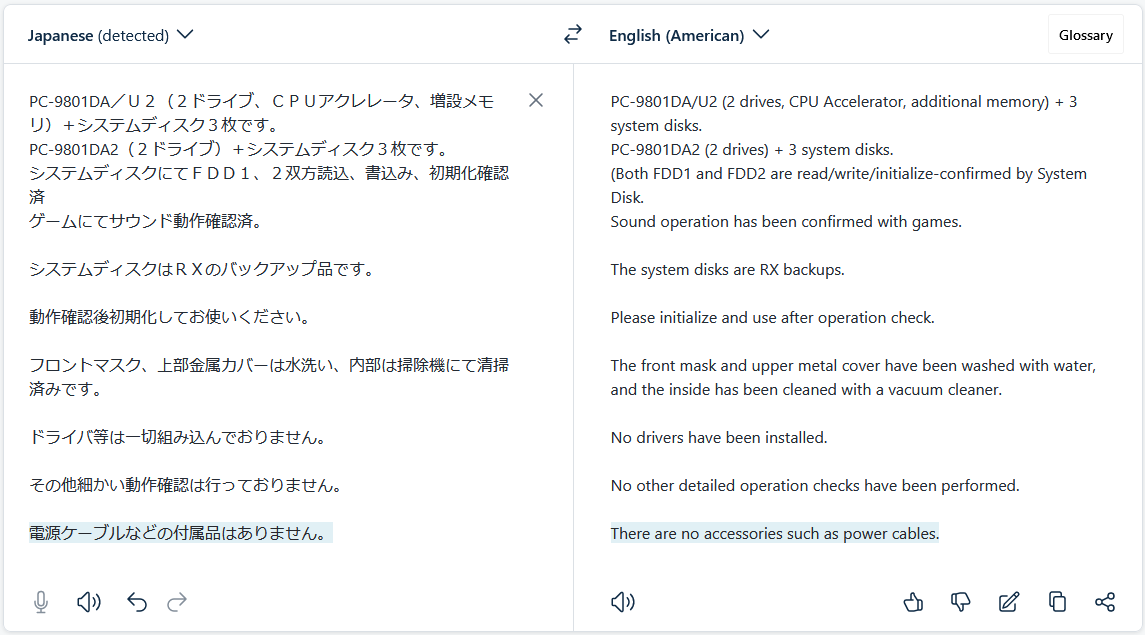
It had a 7980 yen starting bid -- I probably could've found a cheaper price, but it was worth paying a little extra for the security of having something that was tested in detail. I bid at the opening price and won the auction. Hooray! I was kind of fumbling in the dark, but this turned out to be a good choice as the 386 processor and available memory was more than enough to run any action game I've tried with a stable framerate. What I wished I'd known was...
In terms of buying peripherals, having an older model was going to make my life kind of hard.
Mostly when it came to setting up a hard drive down the road. But we'll get to that later!
Most PC98 models have proprietary pinouts for things like the monitor, keyboard, and mouse connectors rather than more familiar ones like VGA and PS/2. That meant that a lot of my peripherals needed to be imported.
The mouse and keyboard were pretty simple as they're in good supply on auction sites. I would expect the keyboard to run you about 3-5k yen if you don't mind a bit of yellowing. Not a bank-breaking amount, but I guess when it's around half what I paid for the computer it's not negligible either. but it might add a bit to the shipping cost as it's surprisingly hefty, being mostly solid metal -- if you've ever seen one of those old IBM mechanical keyboards, it's a similar deal. I went for this PC-9801V keyboard just because I happened to find an auction at a nice price rather than out of aesthetic preference or anything, but it gets the job done. This was an untested "junk" item, but keyboards are the type of thing I'm willing to gamble on.

I love that curly cable so much... Actually, I went through a phase where I was really into mechanical keyboards (this has to be some kind of nerd rite of passage) and ended up ordering a adapter from a hobbyist who makes them just to see what it'd be like using it on my modern rig, which was fun for a bit if not a little impractical.

It uses these odd oval-shape linear switches which I think are cute. I really liked the seller's comment about the "hard-to-press STOP key". It really is fun to press it...
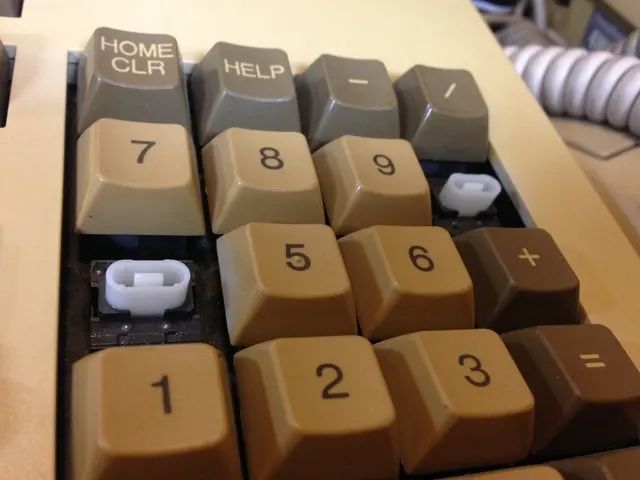
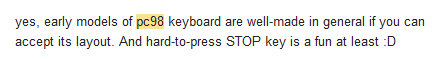
Anyhow, onto the mouse! I should note that most games don't require the use of a mouse and you're unlikely to ever need it if you don't plan on using art programs or playing simcity or something. I just got it because it's nice to have.
PC-9800 models like my DA use the square D-Sub 9pin connector on the left, whereas 9821s use the mini-DIN9 connector on the right. Converters between the two are plentiful and cheap, so if you find a mouse you like at a good price but it's not for the right model, consider grabbing a dongle.
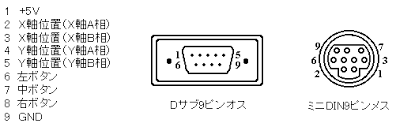

I love the look of old-school rectangle mouses, but I ended up falling in love with this Elecom one for 1500 yen and nabbed it alongside a converter for an extra 1000. I want to eat it.

The monitor is a tougher nut to crack. 9800 models use a unique 15-pin D-Sub connector, but there are converters sold that will allow you to hook in a VGA one... Problem is that you can't just plug in any old monitor, since the PC98 uses a 24kHz refresh rate that won't work with most displays bought in the States. You might be understandably squeamish about importing a monitor due to fragility and shipping price. Luckily, if you're fine with using an LCD monitor, the NEC Multisync series was sold here and is easy to pick up cheaply. CRT Multisyncs are in higher demand and go for a decent chunk of change, but you might be able to get lucky and strike a deal with local pickup if something's near you as most don't want to go through the hassle of shipping them. You could also try using an upscaler -- OSSC and the XRGB-Mini supposedly support 25kHz modes, but I've never used one before so I can't make guarantees about it.
Going against my own advice, I ended up importing a monitor because I got insanely lucky nabbing a compatible one in perfect working condition for 1500 yen, and the cost of shipping it was still cheaper than I probably would've paid to get a compatible CRT monitor domestically :p It might seem like a bonkers price for such a nice monitor, but it's honestly not that unusual... A lot of people just want them off their hands.
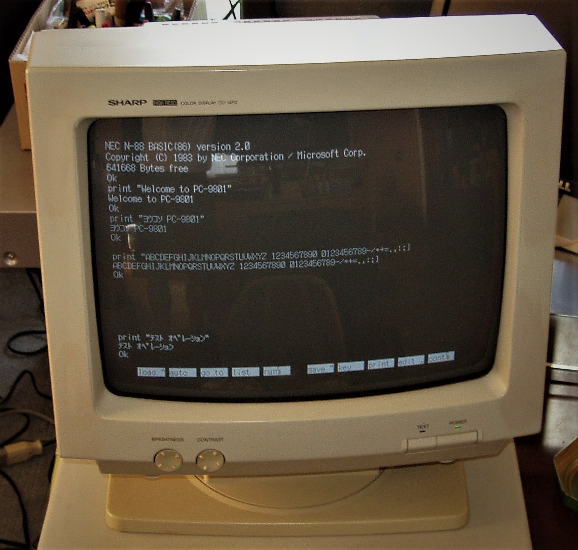
I planned on burning games to play for the most part -- maybe investing in a hard drive later on -- but I did also bid on some software while I was at it (I probably went overboard). A few of them were damaged and didn't play, but I kind of expected that as 3.5" diskettes aren't the most reliable of mediums and a couple of them reeked of mildew. (also an x68000 game snuck in there somehow... no, I don't have an x68000... oops?) I mostly bought them as display pieces as I love the big boxes and a couple of them even have some neat feelies -- the Ys games have hardcover manuals, and the Madou Monogatari games include all sorts of goodies as Compile often did with their old releases -- but many of the games actually did play, and it feels super cool to play a game off the original disk. Some people recommend against playing original floppies as it'll wear them out faster, but in my view... as long as you have them backed up, they aren't going to last forever anyhow. Plus, I personally reject the idea that floppies are so fragile that a few hours of a game every now and then is going to do any measurable harm -- unless there is something very wrong with your drive, dust and moisture are the more likely culprits for floppy death :p

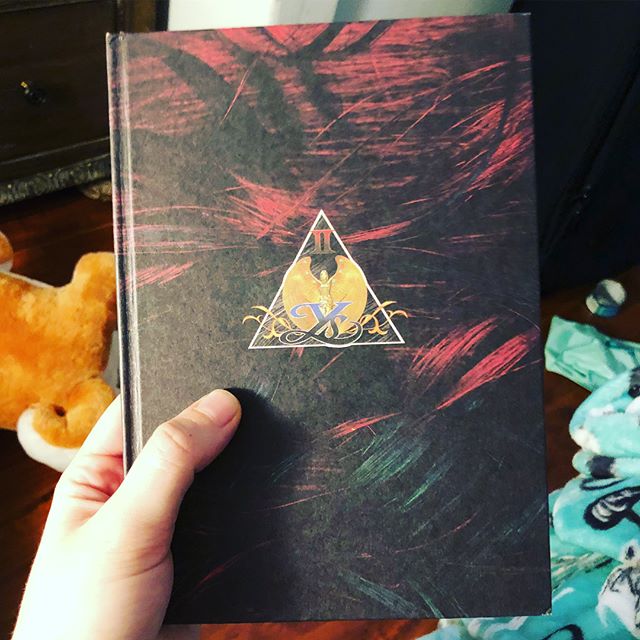
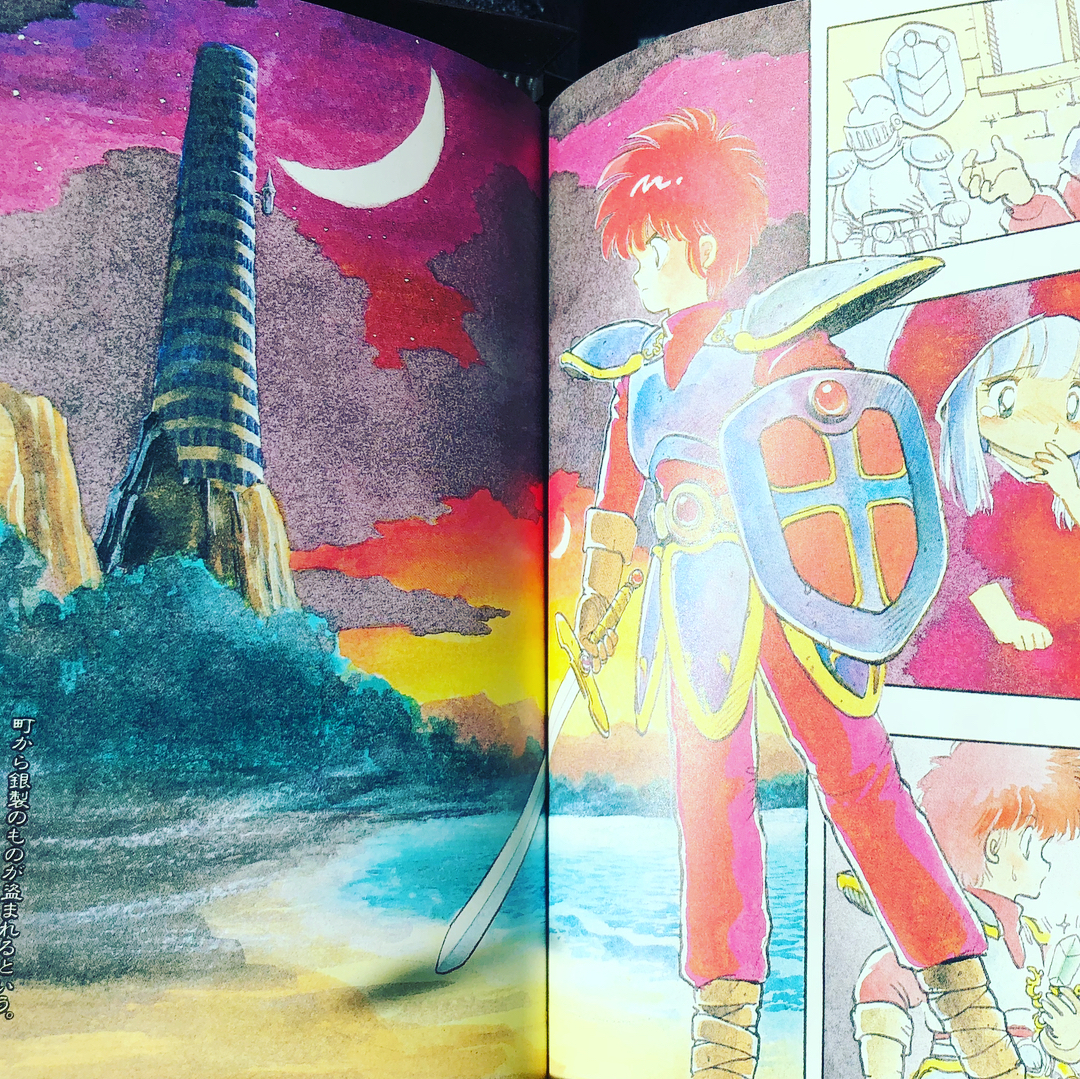
With all that done, all that was left was to wait...... two months........ for seamail shipping..........
But arrive it did, almost exactly two months later!

As much as I wanted to boot it up and test it right away, there was a worrying sound as soon as I took the DA out of its box -- something was rattling inside the unit. Before doing anything else, that warranted checking.

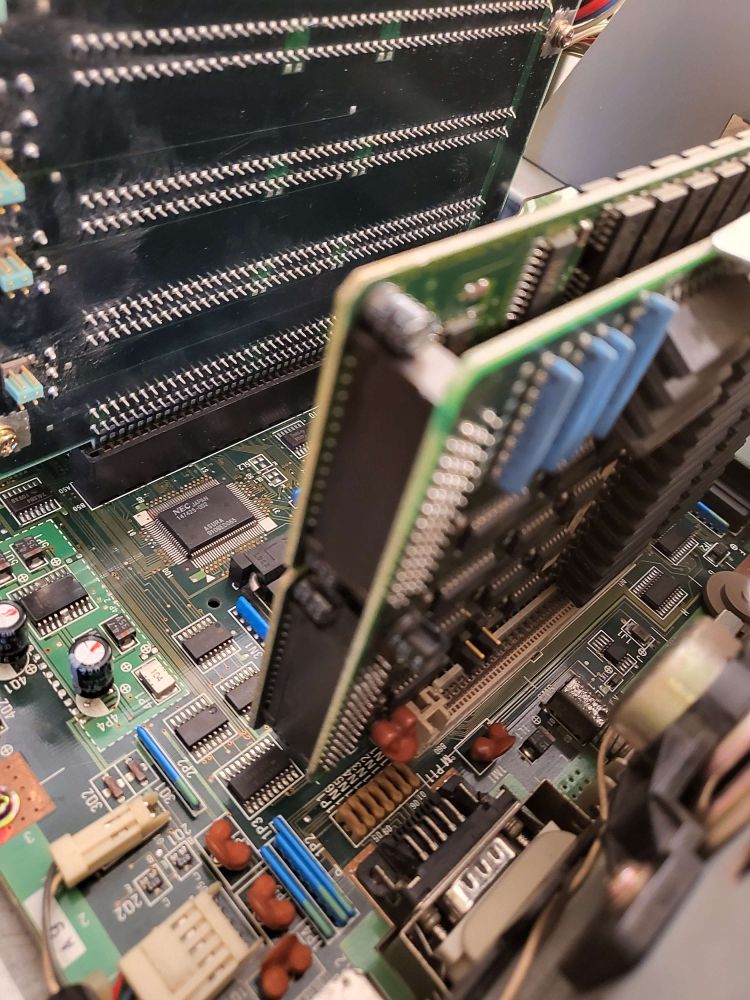
This was the culprit: the DA has its RAM attached to a daughterboard connected to the mobo, and that had come loose during shipping. Eek!! Luckily, I could just pop it back in, no harm no foul. But now that I had it open, this was a good opportunity to do what every sane person should and NIP THAT FUCKING CLOCK BATTERY!!!!!!!!!!!!!!!!
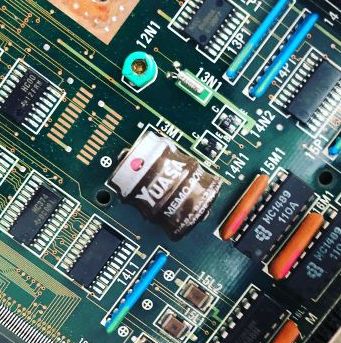
Do this as soon as you can. They're prone to leakage, and you really don't want to deal with the aftermath of corrosive acid on your motherboard. You could replace it if you really want to, but do you really need your 90's computer to know what date it is? This thing never expected to see past Y2K, you'll just stress the poor guy out.
Anyhow, with that out of the way, it was time to see if my new acquisition worked as advertised. I reassembled it and, palms sweaty, popped disk 1 of Slayers into the drive and turned it on...

Success! Man, it's hard to describe what a relief it was to hear the "pi-po" beep and the beautiful symphony of FM OPN music playing out of the internal speaker the very first time. The monitor looks so much crisper and more colorful than pictures do justice, too! I had to just sit and take it in for a while before moving it to a more appropriate spot than my floor.
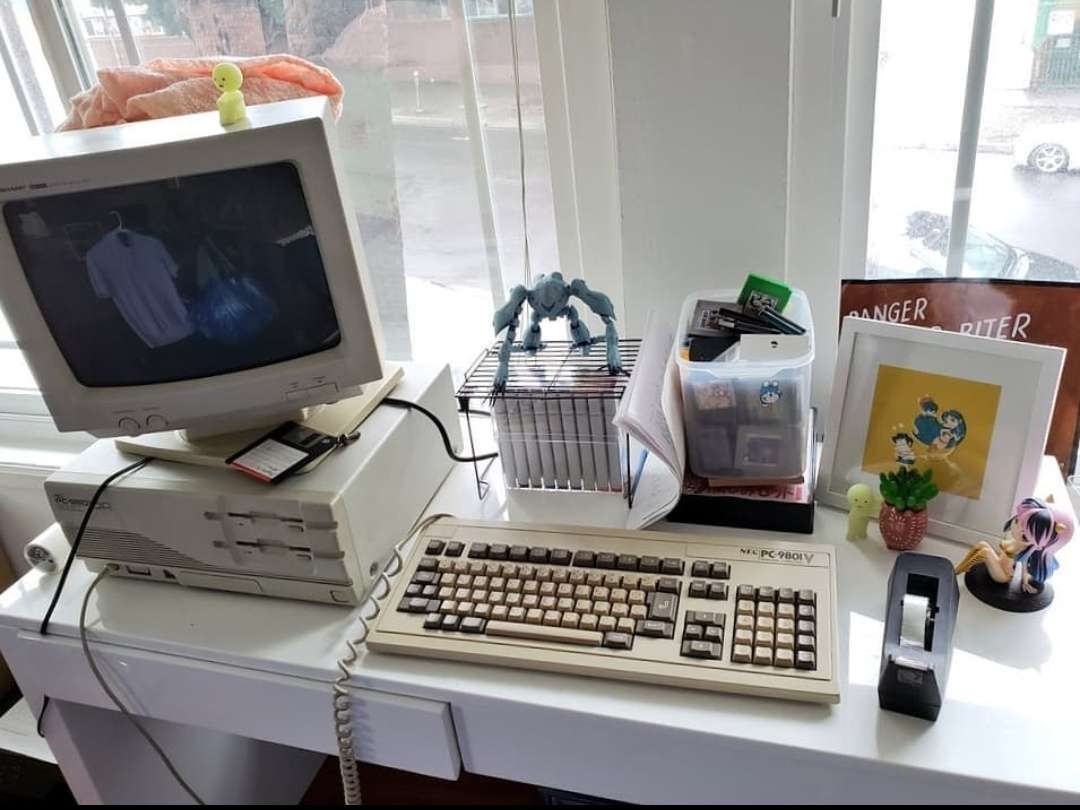
We were going to have so much fun together!! And frustration, and stressful close calls, but isn't that part of the fun with old electronics? Now I just had to figure out what to play...
 BACK
BACK 98 HOME
98 HOME